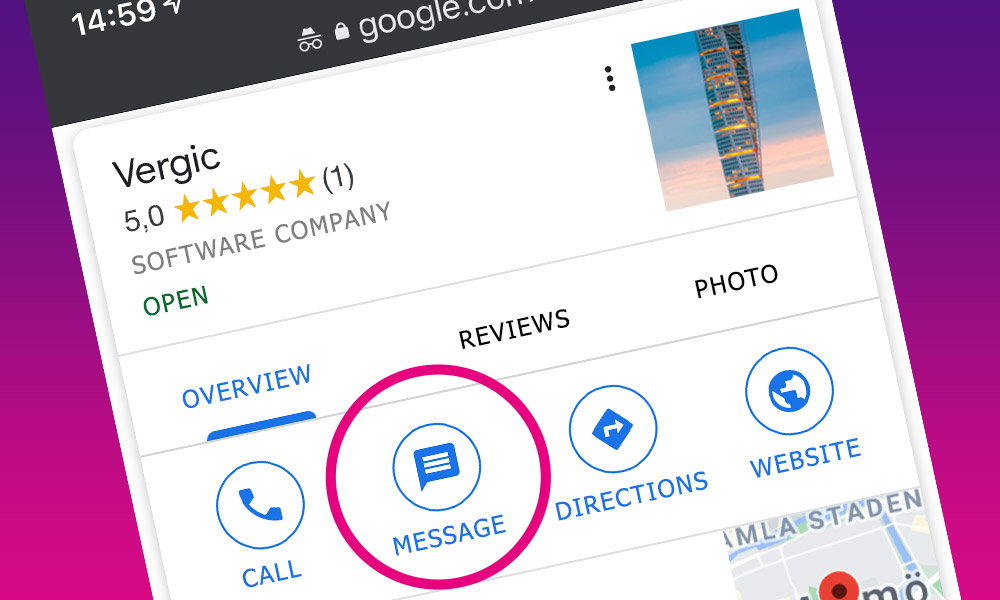
Manage Google Messages with Vergic Engage
Google Messages allows customers to open a direct chat channel with companies on the Google search page. This has created opportunities for companies, so Vergic now includes Google Messages as a channel on our platform.
It used to be that when you searched for a company on Google, you were shown some restricted contact options. Only a link and phone number were shown to your customer if you managed your Google business page well.
Now, Google has finally added chat/messaging as a contact option.
Instead of forcing customers offline to call a number, they can now remain online via chat. The customer can start a chat dialog directly from the Google search page without even visiting the company’s website.
This is a great opportunity for companies to interact with their customers efficiently via messaging, although it may be challenging to manage yet another contact channel.
This often means another interface for service agents to learn and work with and it also make reporting challenging.
One Solution for Managing All Contact Channels

This is why Vergic has added Google Messages as a channel to the service agent dialog tool. The service agent can now work with multi-channel contact requests in the same user interface, and the channel statistics are included in the report.
The “Agent Desktop” now supports the following channels:
- Google Messages
- Facebook Messenger
- Webchat
- SMS
- Slack
- Full list of supported channels
NOTE: At the moment, Google is only offering the chat option on mobile browsers, but soon they will include desktop browsers as well.
Possibilities and Things to Consider
Check out our latest podcast, it is dedicated to making the best use of Google Messaging.
In Swedish but english subtitles available.
Do you want to know more? Don’t hesitate to contact us.
Contact us














