Images for configuration
You can choose to have images in your configuration. We have some suggested images but finding right images to reflect your brand is very hard for us and therefore we suggest you to search your own images with help of the links below in iStockphoto.
IMPORTANT: We need to accuire the correct image license for your selected image before going live. For some images we already have the correct licence and our library grows every month. Let us know what images you want to use. (The cost for a new licence is about 120 usd)
>> Here are some Q&A about image licensing
Image types
The configuration uses 3 types of images:
- Queue image
- This image is optional but is shown when the visitor is waiting tio be served
- Agent image
- This is a image of the acctual agent OR a avatar image. It can also be a chat icon
- Banner images
- This is a optional image and usually shows a agent or an environmental image of the service center.
iStockphoto
Here are search algorithms that might help you find the right image:
Once you find a image you want to use – please send us the link for that specific image.
Image library resources – Vergic recommendations
In this PDF document and below we have collected some standard agent images that might help you.
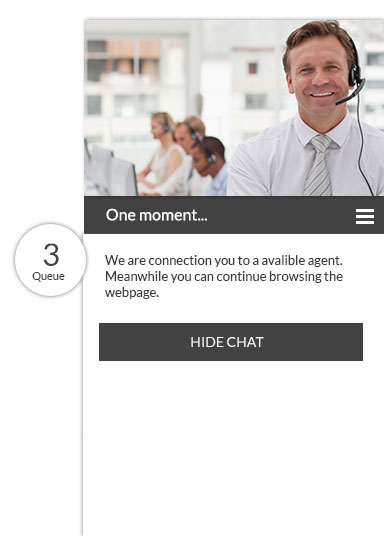
Queue images
Before starting a dialog the visitor have to wait for an available agent. In this state the Queue image is displayed at the top of the chat panel (click here to see an example of a Queue image in use).
- 1.jpg
- 2.jpg
- 3.jpg
- 4.jpg
- 5.jpg
- 6.jpg
- 7.jpg
- 8.jpg
- 9.jpg
- 10.jpg
- 11.jpg
- 12.jpg
- 13.jpg
- 14.jpg
- 15.jpg
- 16.jpg
- 17.jpg
- 18.jpg
- 19.jpg
- 20.jpg
- 21.jpg
- 22.jpg
- 23.jpg
- 24.jpg
- 25.jpg
- 29.jpg
- 26.jpg
- 27.jpg
- 28.jpg
- 29.jpg
- 30.jpg
Dooreye- and Agent images
These images can both be used as a part of the “Dooreye banner” (click here to see an example of a Doooreye banner) and to represent an Agent while in chat (click here to see an example of a Agent image).
Agent images – Male
- 1m.jpg
- 4m.jpg
- 12m.jpg
- 14m.jpg
- 17m.jpg
- 19m.jpg
- 20m.jpg
- 21m.jpg
- 22m.jpg
- 23m.jpg
- 24m.jpg
Agent images – Female
- 18f.jpg
- 16f.jpg
- 15f.jpg
- 13f.jpg
- 9f.jpg
- 8f.jpg
- 7f.jpg
- 6f.jpg
- 5f.jpg
- 3f.jpg
- 2f.jpg
Agent images – Neutral
- 27m.jpg
- 26m.jpg
- 25m.jpg
- 11.jpg




































































